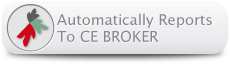Video Tutorials |
Managing Your Account |
Accessing Transcripts and Certificates |
How do I obtain my Baptist Health CME transcript? How do I obtain another copy of a certificate for a course I attended?
Browsing the Baptist Health CME Portal |
Where do I find a complete list of courses available through Baptist Health CME? What is Baptist Health’s CME Program accreditation status?
Registering for a CME Activity |
Planning a CME Activity |
Credit Reporting for Florida Licences |
Are you a healthcare professional licensed in Florida?
In order to ensure accurate reporting to CE Broker, please follow these additional instructions. Learn More
How do I report my credits to the Florida Department of Health? I self-submitted credits to the Florida Board of Psychology through CE Broker but received a duplicate credit error. Baptist Health’s reported credit was classified as general, non-psychology credit. How can I correctly self-report credits that are relevant to my practice? How many credits must I complete to maintain my licensure?
Credit Reporting for Specialty Boards |
Does Baptist Health share my information with specialty boards? Does Baptist Health CME offer maintenance of certification (MOC) points? How do I self-report my credit certificate to the American Registry for Digital Medical Sonography (ARDMS)? Do the Baptist Health online course offerings meet American Board of Radiology SA–CME requirements? Are Baptist Health’s online courses accepted by the American Board of Psychiatry and Neurology (ABPN) to fulfill lifelong learning CME requirements? Are Baptist Health online course offerings approved by ACPE for pharmacists? Do Baptist Health online MOC courses meet Royal College of Physicians and Surgeons of Canada MOC Program requirements?
Technical Support |
Can you accommodate my special needs? What is the process for informing the Baptist Health CME Office that I have a special need? What are the computer requirements for the Baptist Health CME platform? I am trying to create a new account and cannot select the Captcha question on my browser. How can I create a new account? What should I do if I experience an Error 400 message when attempting to launch a course?
Connect With Us
![]()
Hours
Monday - Friday
7:30 a.m. - 3:30 p.m
Excludes federal holidays. Appointments only.

 Facebook
Facebook X
X LinkedIn
LinkedIn Forward
Forward Create an Account
Create an Account  Reset Your Password
Reset Your Password  Update Your Profile
Update Your Profile  Register for a Course
Register for a Course  Download Your CME Certificate
Download Your CME Certificate  Download Your CME Transcript
Download Your CME Transcript